Customize contacts, notifications, and listing geocoding on Paragon Connect
Tuesday, June 7, 2022
At a glance (1 minute read):
- Paragon Connect adds the ability to geocode your listing’s location, new options for notification settings, and more.
- Get started with Paragon Connect using our resources.
Paragon now lets you geocode your listing’s location on a map, adjust how you communicate with your contacts, and access Collaboration Centre settings from Paragon Connect.
New ‘Validate Address Location’ function
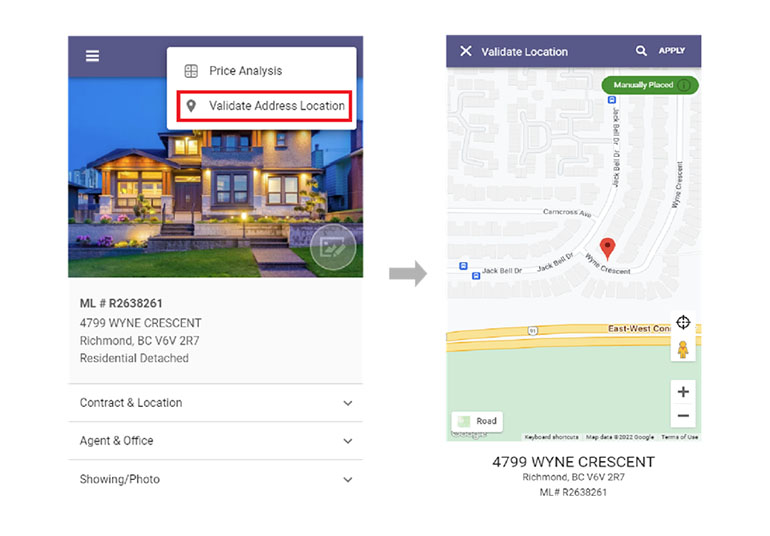
This is the same as the geocoding function on the desktop version of Paragon. We recommend you always double-check the geocoding on your new listings to ensure they’re accurately mapped.
Toggle contact notification options
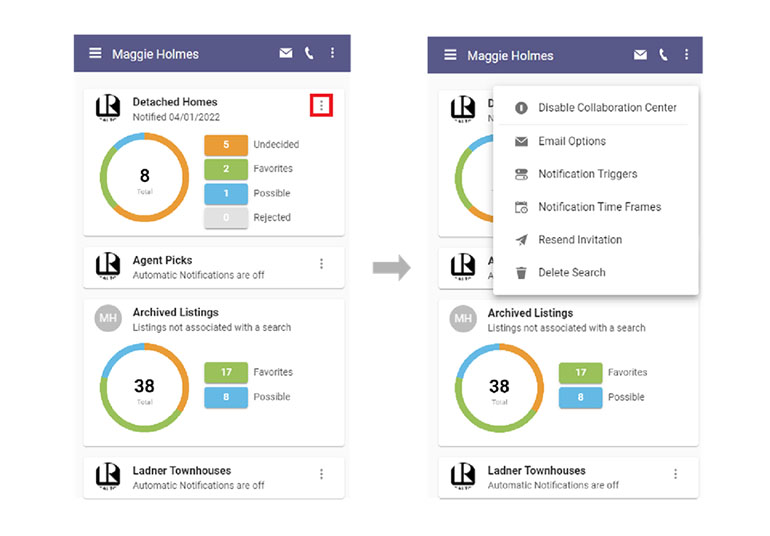
Under the ‘Contacts – Buyer Activity’ section, you'll have options for notification settings. You can:
- enable or disable Collaboration Centre;
- configure email options and notification triggers;
- resend invitations; and
- delete searches.
Paragon Connect quick start guide and video
If you’re not already familiar with Paragon Connect, it’s a simplified interface designed to work on your mobile devices. It’s not an app, but rather a web-based interface accessible on any device with a web browser and includes both a residential and commercial version.
Learn how to use Paragon Connect right away:
Questions?
Contact the Help Desk at 604-730-3020 or support@rebgv.org.