Manage your listing’s associated documents and add Agent Opens on Paragon Connect
Updated: Monday, December 12, 2022
At a glance (1 minute read):
- You can add, edit, and delete documents and Agent Opens on Paragon Connect.
- You can also use new shortcuts from your contacts menu.

You can add, edit, and manage your listing’s associated documents on Paragon Connect..
Other functions include new shortcut options from your contacts list and the ability to add Agent Opens.
Documents tab
Access the 'Documents' tab from the listing edit menu in Listing Input Manager. Use the plus symbol at the bottom-right corner of the screen to add a document. Once you’ve added a document, you can edit or delete it with a touch.
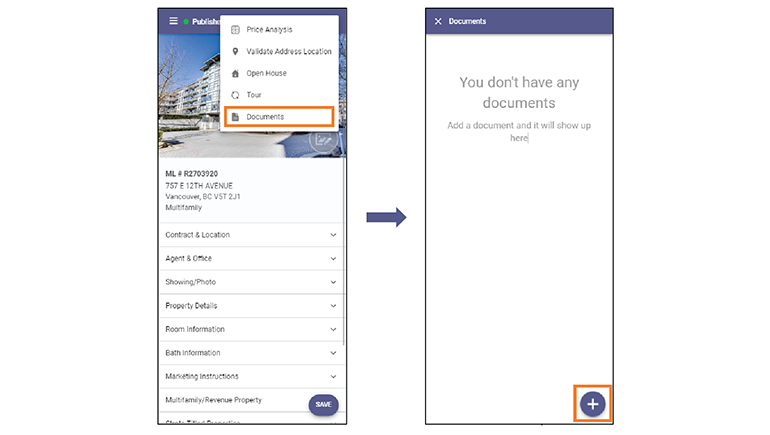
Contact list shortcuts
New shortcuts added to your contacts are accessible by using icons. You can see:
- contacts' phone numbers by tapping on the phone icon
- email addresses by tapping on the envelope icon
- links to their Collab Centre sites by tapping on the globe icon
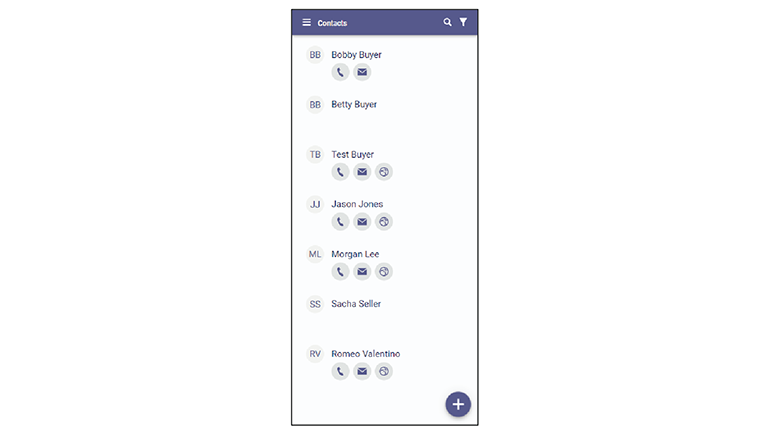
Add Agent Opens
In the same place you see the 'Documents' tab, an option for ‘Tours’ is also available. This is where you enter Agent Opens.
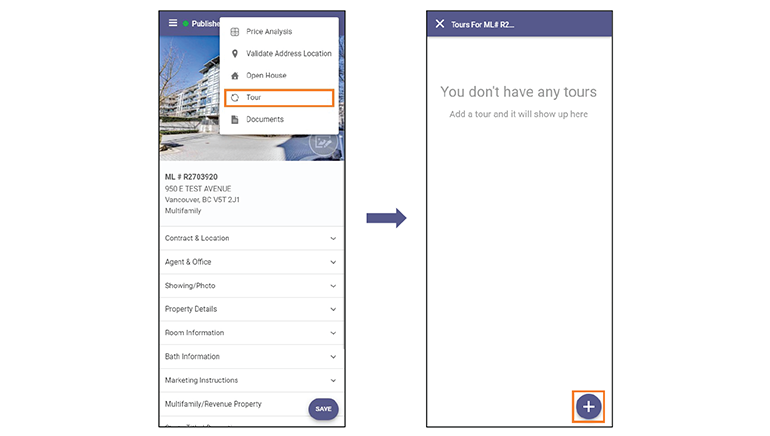
Questions?
Call 604-730-3020 or email support@rebgv.org.