Review message histories for your contacts on Paragon Connect
Wednesday, September 28, 2022
At a glance (1 minute read)
- Paragon Connect's Sept. 28 update allows you to view message history.
- This update brought other improvements to Paragon Connect's user interface.
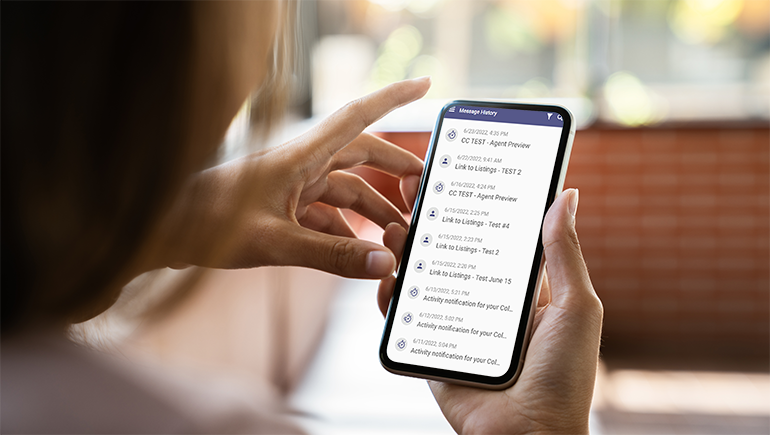
After Paragon's September 28 update, you’re now able to review the message histories for your contacts in Paragon Connect.
When you open a contact’s page, you’ll see a new menu option for Message History. Tap on it to open a record of messages you’ve sent them through Paragon.
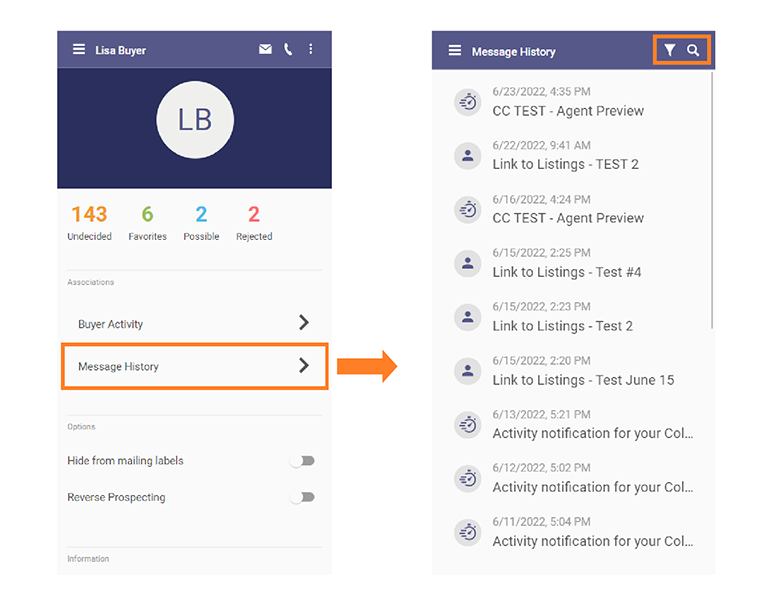
You can filter your messages you by tapping on the funnel icon in the top-right corner of the Message History screen. This menu also has a search function.
Other new features
- User experience enhancements to Paragon Connect for better functionality and readability.
- Your office address now appears in the signature at the bottom of the Collab Centre emails Paragon sends to your clients.
- The default display setting for saved property searches on the desktop version of Paragon has changed to Search Name. You’ll still be able to use other column headers to re-sort your results.
Questions?
Contact the Help Desk at 604-730-3020 or support@rebgv.org.