SentriKey update: What you need to know
At a glance (1 minute read):
- You'll need to update your PIN and biometrics.
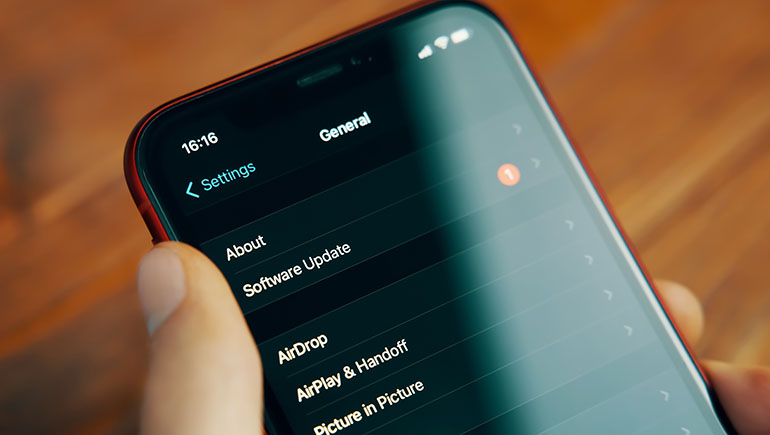
The app needs to update
If your device is set to update apps automatically, you don’t need to take any action. The app updates on its own.
If your device doesn’t update apps automatically, SentriKey will prompt you to update the app.
You need to reset your biometric credentials
If you use biometric credentials to log in to the app (i.e., face or thumbprint scan), you’ll need to reset it when the app updates using your current Personal Identification Number (PIN).
While not necessary, you can also change your PIN from the menu in the top-right corner of the app. Tap the person icon, then the pencil icon and select ‘Change PIN’.
If you don't know your current PIN, tap "I don't know my PIN" and you'll receive a temporary PIN via text you can use to complete your PIN change.
Questions and support
If you have questions or need assistance regarding this update, contact SentriLock's customer support at 513-618-5800 or support@sentrilock.com.