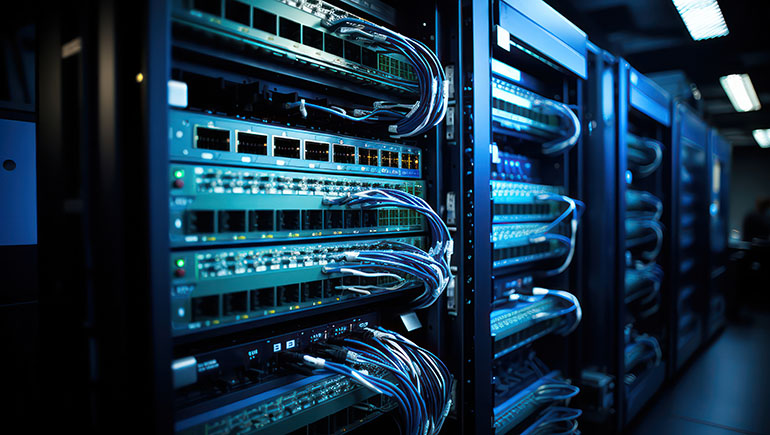Stay cyber secure: Cyber criminals may have your phone number from Twitter data breach
At a glance (2 minute read)
- Cyber criminals accessed 5.4 million Twitter users' personal information.
- Stay vigilant against phishing attacks, especially if you use Twitter.

Cyber criminals may have accessed the private data, including the Twitter handles, email addresses, and phone numbers of 5.4 million Twitter users after breaching the social media site’s security.
Such a large data breach can lead to increased attacks on users with compromised accounts.
Cyber attacks may be incoming
With email addresses, phone numbers, and handles, cyber criminals will be able to perform phishing and spear phishing attacks more easily.
Both attacks involve criminals sending messages impersonating legitimate sources.
Phishing attacks tend to be mass attacks, where a criminal uses a generic message. These attacks typically attempt to fool the target into clicking a malicious link or providing sensitive information. For example, the criminal may send an email masquerading as a delivery notification from a shipping company with a link to track a non existent package.
Spear phishing is a more targeted version of phishing where criminals will pretend to be someone you know, or a potential client. They will likely research their potential victims and may even set up legitimate-looking social media accounts, or spoof legitimate email addresses or phone numbers to garner more trust.
While these attacks may attempt to fool you into clicking a malicious link or providing sensitive information, they may also attempt to get you to send money, cryptocurrency, or gift cards to the attacker.
Staying safe
You can prevent yourself from falling victim to these kinds of attacks by:
- Keeping an eye out for a sense of urgency in a message. Scammers try to use fear to get you to click these malicious links.
- Closely reading any unexpected message, checking for poor grammar and spelling.
- Verifying the identity of any person contacting you unexpectedly. Read our tips on how to verify someone’s identity here.
- If you’re on a desktop or laptop, hovering your mouse over any link in an email before clicking it. Make sure the address it links to is legitimate. Check the spelling carefully, and don’t click any links that don’t match the hover-over contents. As well, never click a link sent through text message.
- Trust your gut – if a message seems suspicious it probably is.