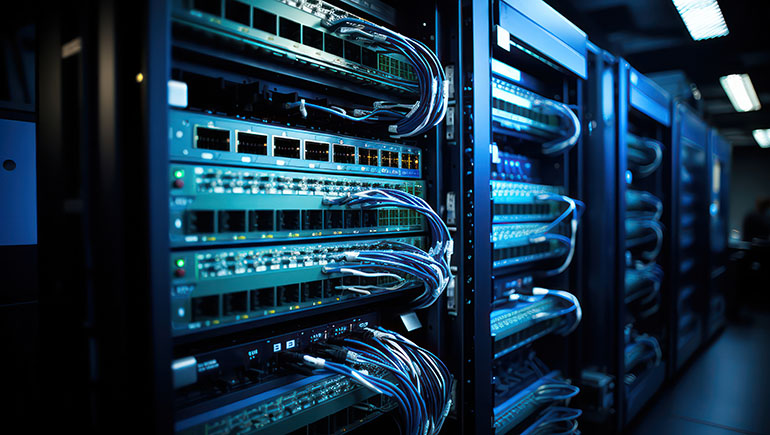Stay cyber secure: Don’t be fooled by fake shipping email scam
- Cyber criminals use fake shipping notification emails to steal personal information from unsuspecting victims.
- Be vigilant, don't click on links from unexpected emails.

Fake shipping emails continue to be a tool of choice for cyber criminals. Online shoppers are used to seeing notifications from shipping and logistics companies, which means the chance of an victim confusing a scam email for a legitimate notice is high.
But a little knowledge can go a ong way in protecting yourself from this attack.
What’s the scam?
Cybercriminals will carefully recreate emails from reputable shipping companies like Purolator, FedEx, Amazon, DHL, or UPS.
These emails seem legitimate because you may have ordered something online. With shipping delays and online shopping becoming so prevalent, cybercriminals hope that you will confuse one of their emails and think it is about one of your packages.
These emails urge you to click on a link using typical shipping issues like missed deliveries, customs delays, or missing documents. Whatever the reason, the language cybercriminals use creates a sense of urgency.
If you click the link in the email, you’ll be taken to a professional-looking site with a log-in screen. This is what’s called a phishing site, and its sole purpose is to record the log-in information you provide.
They can then use this information to access your real account for the service they spoofed. They’ll also try to use this log-in information on a variety of other common services hoping you use the same log-in information for multiple accounts.
How to stay safe?
The first line of defence for scam emails is your gut. If an email doesn’t seem legitimate, proceed with extreme caution.
Cybersecurity experts also encourage you to:
- Look out for strong language urging you to click on any links. Most shipping companies won’t use urgent language.
- Think before you click. Cybercriminals rely on their victims making impulsive decisions.
- Never click a link or download an attachment in an email you weren’t expecting.
- If you’re expecting something, confirm if the purchase date, tracking number, or order number matches your order.
- Always enter tracking numbers directly into the shipping company’s website. Don’t rely on links in emails.