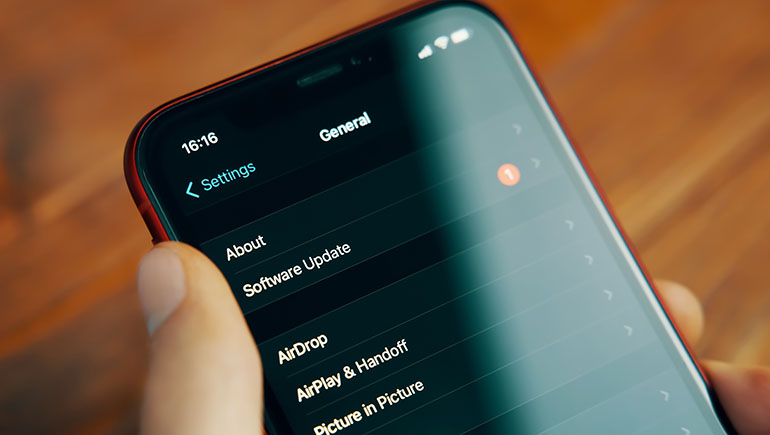Refreshed homepage and property search in SentriKey

SentriKey, the SentriLock app you use with your lockbox, recently launched a refreshed home screen design.
The app’s new home screen features a keypad on the top half of the screen, and four prominent icons for common actions you can access with a tap:
- releasing the shackle
- reviewing the access log
- assigning the lockbox
- getting an access code
You can also quickly search for properties around you by tapping the new ‘view nearby properties’ button!
Keep SentriKey up to date
SentriLock will deploy a system update on Monday, March 13. If you haven't updated SentriKey to the most current version before March 13, the app will force an update on that day.
Reminder: Only one device can be registered with your lockbox
To enhance lockbox security, we’ve restricted access to SentriLock lockboxes to one registered device per member.
To update or change your preferred device for accessing your lockbox, contact Member Relations at 604-730-3090 or memberservices@rebgv.org. If you need to do this in advance of a weekend showing, make sure you contact Member Relations before 5 p.m. on the Friday before.
Questions?
Contact SentriLock support at 513-618-5800 or support@sentrilock.com.